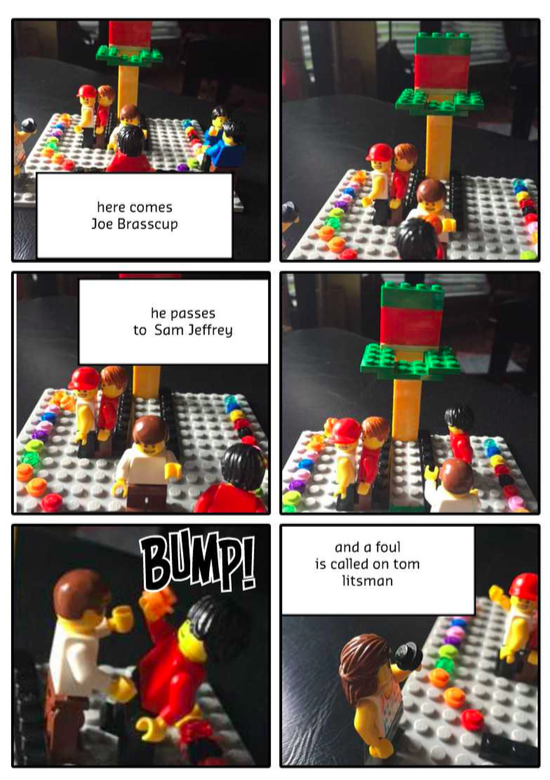Do you have a LEGO lover living in your house?
If so, you really should become familiar with LEGO® Education and their curriculum for homeschool.
A particular favorite in our home is StoryStarter, a curriculum that gives our children enrichment in reading, writing, creativity, technology, and so much more.
Designed as a SUPPLEMENT to your current language arts curriculum, StoryStarter offers children the chance to create, retell, and document stories. We have used it in a myriad of ways in our homeschool, and I can't speak highly enough of this resource.
About LEGO® Education StoryStarter
I've written about StoryStarter before - you might want to check out that review.
StoryStarter is designed for children in 2nd-5th grades. We have used this set as young as Kindergarten, and I can anticipate my son using it well into middle school.
(After all, we don't really put grade level labels on our homeschooled children, do we?)
StoryStarter can be used in your individual homeschool, and it is also PERFECT for a co-op or LEGO club!
In a nutshell, StoryStarter includes:
StoryStarter Core Set -- 1100+ LEGO elements that can accommodate up to three children
StoryStarter Curriculum Pack -- 24 scripted lessons that include writing, listening, reading, and presentation skills
StoryVisualizer Software -- software that is (Mac and Windows friendly) for children to create their own stories, PLUS access to the StoryStarter App (also IOS and Android friendly)
The complete StoryStarter set is $139.95. If you consider how much one normal LEGO set costs, this is an EXCELLENT value (plus you receive a full curriculum AND software!).
I would much rather have this education set instead of 4 or 5 licensed character LEGO sets, wouldn't you? It is an excellent resource for your homeschool that will last for many years.
How To Use StoryStarter in Your Homeschool
StoryStarter can supplement SO MANY areas of your homeschool:
Reading
Writing
Fine Motor Skills
Technology
Narration
Presentation Skills
As I recently shared with a group of parents and children at the Florida Parent Educators Association Conference, StoryStarter can be used in its most pure form (using the 24 scripted lessons), or can be used creatively.
Below is an example of a lesson from the curriculum I did with my son. This has been one of his favorites because it asked him to design a sports stadium and then add the commentary on a sports game of his choice. He created a basketball arena (in many scenes), uploaded the pictures to the StoryVisualizer software, and typed in the dialogue. I love it!
Click here to see the full creation
If you want to get creative consider the following options:
Narrate read alouds with StoryStarter bricks -- if children struggle with verbal narrations, sometimes building a narration can be much easier; then, have your child tell you about their creation. Narration = CHECK!
Create a LEGO scene of your choice and use the StoryVisualizer software to write a story about the creation. The StoryStarter app allows children to take their own pictures and immediately put them into story form - add text, backgrounds, and much more for a fun creation. Print these creations and save in a notebook.
When learning about poetry have your children build the poem with StoryStarter bricks - then use the StoryVisualizer software to combine the text of the poem with your original LEGO creation.
Please take a moment to view the slides from the recent presentation I made on behalf of LEGO® Education - they will give you a good overview of the curriculum and how we have used the 24 scripted lessons, the software, and also how we have branched out and gotten creative with StoryStarter!